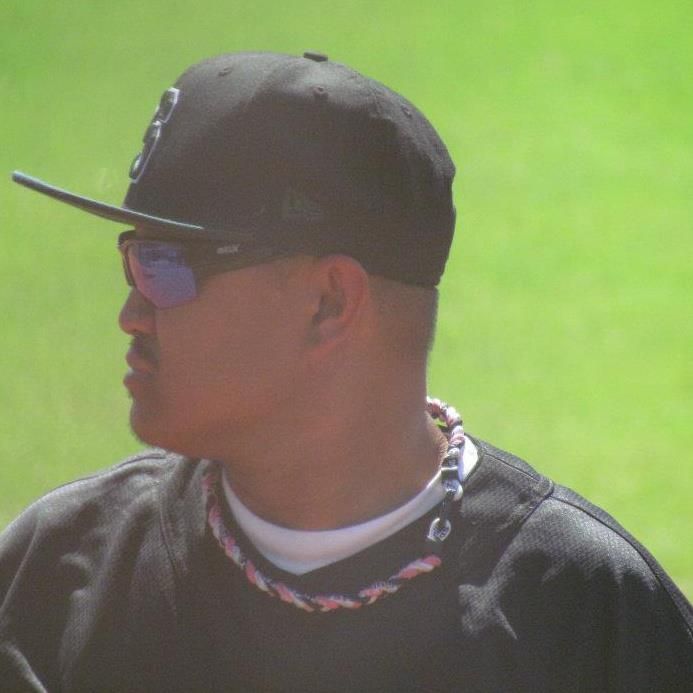You are using an out of date browser. It may not display this or other websites correctly.
You should upgrade or use an alternative browser.
You should upgrade or use an alternative browser.
Pics of you - Part V
- Thread starter highlands
- Start date
warpedpink
Member
- Joined
- Oct 26, 2009
- Messages
- 841
- Reaction score
- 2
I finally got my boob job, I have DD cups now. Okay cup
Edited to just put in an attachment I didn't like how gigundous it was lol
Dunkin' Doughnuts hahaha
Stealth521
New Member
- Joined
- Aug 24, 2012
- Messages
- 81
- Reaction score
- 0
Why was there a Flintstones car at a Long John Silver restaurant?
They had a special on brontosaurus ribs?

dereksbicycles
Active Member
- Joined
- Apr 11, 2011
- Messages
- 6,497
- Reaction score
- 27
Last edited:
cellogurly
New Member
- Joined
- Jul 26, 2011
- Messages
- 10
- Reaction score
- 0
Cuuuute, Real cuuuute
 :roll:
:roll: Message me?
Message me?Mimsy
Member
- Joined
- May 3, 2012
- Messages
- 671
- Reaction score
- 0
Ocean Trail Hiking

omg Beautiful.
MarkFromNJ
Member
- Joined
- Sep 16, 2012
- Messages
- 91
- Reaction score
- 0
Just a pic of me. Not great looking I know but it is my favorite picture.


Last edited:
authentic
Well-Known Member
- Joined
- Jun 23, 2005
- Messages
- 8,532
- Reaction score
- 456
- Joined
- Jan 22, 2012
- Messages
- 1,267
- Reaction score
- 0
wish i knew how put pics up
Hi Caz,
Here's how I did it.
(I am assuming you already have a picture on your computer you want to use. Make sure you know where you have the picture before you start, like which folder it's in on your computer.)
First you need to upload your picture to the internet somewhere. Since we're here at AllDeaf, We'll just upload it to your AllDeaf profile.
So go to your Profile (Click on "User CP" on upper left corner of AllDeaf page, then just below that, click on "your profile".)
Then go to right column and look for Albums. Click there - I think yours might be different from mine if you don't have any albums yet. On mine I clicked on "show all albums".
Then Click "add album". Make a title, type a description if you want. Click "Submit".
Then Click where it says "Click here to upload pictures!"
Click "browse" and then you'll have to find the pictures on your computer. You need to know which folder they're in, and select them on your computer's system.
Once you've finished uploading, you now have your picture on AllDeaf, but it's on your profile page. To get it onto a post, you need its URL. So if you're not there already, go to the album you made, and click on the picture and look below the picture. There are two lines of code below. Copy all the code where its says "BB code".
Now go to the thread where you want to post, and when you're typing your message, just paste the code when you want to insert your picture.
BecLak
Well-Known Member
- Joined
- Jun 19, 2009
- Messages
- 2,372
- Reaction score
- 60
Wirelessly posted
Beautiful dog Authentic! What's his/her name?
authentic said:Ocean Trail Hiking




Beautiful dog Authentic! What's his/her name?
Hockeydude77
New Member
- Joined
- Jul 24, 2012
- Messages
- 40
- Reaction score
- 0
Oh I'm not comparing myself with Irish, even though it sounded that way. I was just appreciating her beauty.
And my picture is my avatar.
Mimsy your a beautiful Italian women as others say everyone has there own beauty about themselves. Beauty comes in all different sizes and shapes, for the ones that have insecurity issues please post your pictures. No one here is going to judge you by the way you look trust me I know because I was the same way. Instead I got nice comments and was welcomed with open arms
 I love this site I miss it too.
I love this site I miss it too.BornMellow
New Member
- Joined
- Aug 26, 2012
- Messages
- 83
- Reaction score
- 0
Expression
New Member
- Joined
- Sep 14, 2012
- Messages
- 32
- Reaction score
- 0
Expression
New Member
- Joined
- Sep 14, 2012
- Messages
- 32
- Reaction score
- 0
Also so many cute folks on here  !
!
 !
!MarkFromNJ
Member
- Joined
- Sep 16, 2012
- Messages
- 91
- Reaction score
- 0

authentic
Well-Known Member
- Joined
- Jun 23, 2005
- Messages
- 8,532
- Reaction score
- 456
Wirelessly posted
Beautiful dog Authentic! What's his/her name?
 her name is Java.
her name is Java.