Thought this worked, but I get the error message I got yesterday. Plus the spellcheck disappeared again.

Spell check
The Spell check feature corrects spelling mistakes on forms, including web-based email messages, discussion forums, and even intranet web applications.
Enable or disable Spell check
1.Click the Toolbar's wrench icon.
2.On the Tools tab, select (or deselect) the 'Spell check' checkbox.
3.Click Save.
To automatically correct all spelling mistakes on a web form, click the down arrow next to the Spell check button, and click AutoFix.
Edit the Spell check dictionary
1.Click the Start menu on your computer's taskbar.
2.Select Run.
3.Enter the following text in the 'Open' field:
notepad "%HOMEPATH%\Application Data\Google\User Dictionary.txt"
4.Click OK.
If you've added words to the Toolbar's Spell check dictionary, a text file showing the words you've added will open. You can then edit or remove any words in this file. Once you've finished making changes, save the file by clicking the File menu and selecting Save.
If you haven't added words to the Spell check dictionary, you'll see an error message telling you that the file or folder can't be found. Check to confirm you haven't added words to your browser's dictionary instead.
Change your Spell check language
Click the Spell check button's drop-down menu and select a language from the Choose language menu. Alternatively, Spell check will automatically detect any of the languages below if you choose Autofix from the Choose language menu.





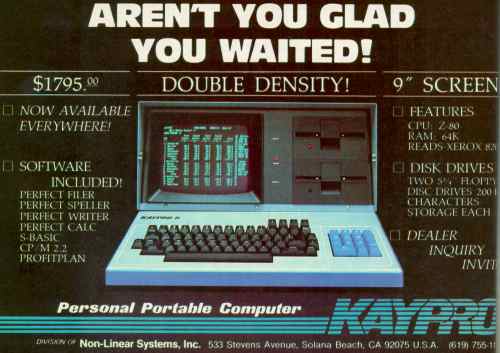
 Now Macbook PRO Retina is much cheaper!
Now Macbook PRO Retina is much cheaper! Now [insert name of future computer] is much cheaper!"
Now [insert name of future computer] is much cheaper!"